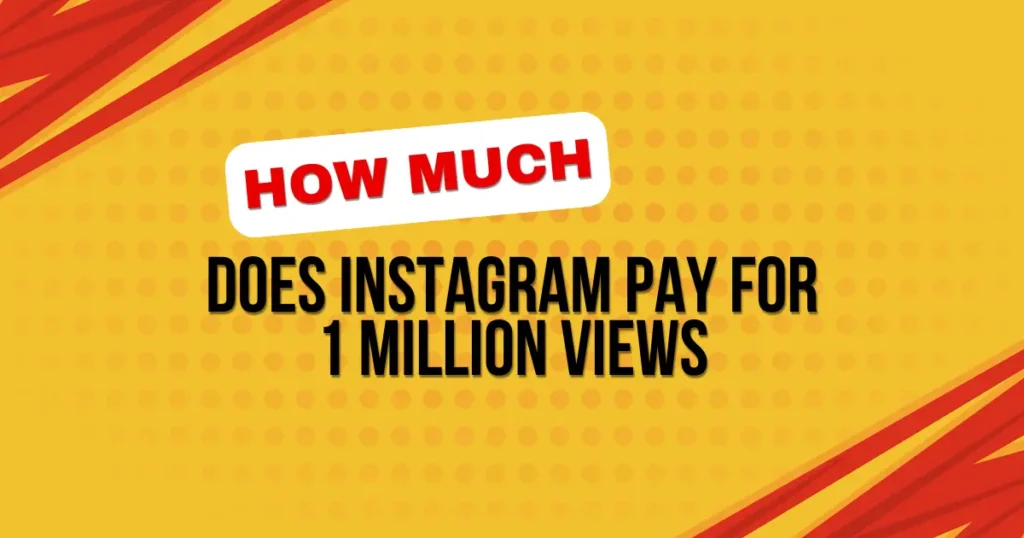How Long Can an Instagram Video Be? 5 Must-Know Tips
Instagram is a fun place where people from all over share videos, from quick clips about their day to longer, fancy videos. I’ve learned a lot about using Instagram by trying different things and seeing what works best. If you want to share videos that people really watch and enjoy, it’s important to know how long your videos can be. For example, when you’re making a video, you need to know that Instagram has rules about how long they can be. This depends on whether you’re posting a story, a regular video, or going live. Knowing these rules helps you plan better. When I first used Instagram, I had to change my videos a few times to make sure they fit right. This made my videos more fun to watch, and more people started watching them. It’s also good because you don’t want your video to get cut off if it’s too long. I learned to make my videos just the right length so everything I wanted to show got seen. This made more people like and comment on my videos. Using Instagram the right way helps you tell great stories and connect with more people. Types of Instagram Video Formats Instagram lets you share videos in different ways, each one special for showing your stories and talking to your audience. Let’s look at what each type does! In-Feed Videos In-feed videos show up right in your friends’ Instagram feeds. They can be really short, like 3 seconds, or up to 60 minutes if you have lots of followers. These videos are great for sharing longer stories or important messages. To make your video stand out, try to grab attention in the first few seconds and make sure your video looks clear and bright. Adding words on the screen helps too, since some people might watch without sound. Instagram Stories Stories are fun, short videos that disappear after one day. They can be up to a minute long. Stories are perfect for quick updates or sharing fun moments from your day. I love adding fun stickers or questions to my stories to make them more interactive. This way, my friends stay interested and watch all the way through. Instagram Reels Reels are short, exciting videos that last between 15 to 60 seconds. They’re a lot like making a mini-movie with music. When I make Reels, I use catchy music and quick clips to keep things exciting. Reels are a great way to show off your creativity and can help more people find your videos. Instagram Live Live videos let you stream right to your followers in real time. You can go live for up to 4 hours, and you can even share the screen with a friend! Lives are great for talking directly to your followers, like answering their questions live or teaching them something new. I always tell my followers when I’m going to go live so more of them can join in. Using these different types of videos can make your Instagram page more interesting and fun. Try them all to see which ones you and your followers like best! How Long Can Your Instagram Videos Be? On Instagram, how long your video can be depends on what kind of video you’re posting. For example, if you put a video in your feed, it can be up to 60 seconds long. This is great for quick updates or fun clips. If you want to share a longer story or teach something, you can use IGTV, where videos can be up to 60 minutes long. If you are a verified user or have lots of followers, you might be able to post even longer videos. This is because Instagram trusts you to share interesting and good-quality videos that people will want to watch. When I became verified, I found out I could make longer videos and not worry about time limits, which was really helpful. Knowing these rules helps you decide the best way to share your videos. It’s good to know how long your videos can be so you can plan what you want to say and keep your followers interested! Technical Requirements for Instagram Videos When you make videos for Instagram, it’s important to know the technical stuff so your videos look good and work right. The resolution and aspect ratio are like the recipe that helps your video fit perfectly on Instagram. For most videos, Instagram likes them to be 1080 pixels wide by 1920 pixels tall. This is a 9:16 aspect ratio, which is just like the shape of your phone screen, so it fills up the whole screen without any black bars. Instagram also has rules about how big your video file can be and what type it should be. You can upload video files up to 4GB for videos that are 60 seconds or shorter. That’s a lot of space, so most of your videos should fit just fine. The best types of files to use are MP4 or MOV because Instagram likes these the best. I learned this the hard way when I first started and my videos wouldn’t upload because I was using the wrong file type. Once I switched to MP4, uploading was a lot easier and my videos looked a lot better. Knowing these things helps you make sure your videos are the right size and format so they look great on Instagram. This makes your videos more enjoyable for everyone who watches them! Tips for Getting More People to Watch Your Instagram Videos Getting people to watch and like your Instagram videos can be fun if you know what your viewers like. I’ve found that shorter videos are great for quick tips or jokes because people can watch them fast. But if you’re teaching something or telling a big story, longer videos work better because you have more time to explain everything. It’s also important to know the best times to post your videos. Posting early in
How Long Can an Instagram Video Be? 5 Must-Know Tips Read More »